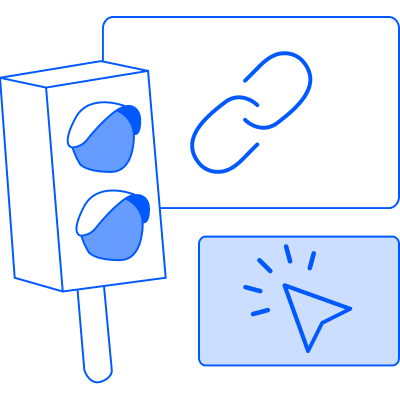Digital Marketing
Last Update: 27.10.2022
SEO Best Practices for E-Commerce Stores
Boran Özgül
Content Marketing Specialist
Last Update: 27.10.2022
Summarize the blog with Artificial Intelligence (AI):

You have probably heard how SEO can improve your business. People go on and on about how SEO can create boundless organic traffic for your business, and increase your online sales. Well, all of this is actually true! A solid SEO strategy can get more traffic to your website. It is also an invaluable digital marketing channel for your business! Of course, there are certain practices you should know to improve your SEO. These are called SEO best practices.
What Are SEO Best Practices?
SEO is a boundless topic. There are different techniques you can use to increase your search engine rankings. SEO best practices are the most essential of these techniques. Basically, they are processes that make crawling, indexing, and understanding your content easier for search engines.
The practices we describe below are mainly for on-page SEO. Which involves the content on your website. Employing these practices will have a positive impact on your page rankings.
7 SEO Best Practices For E-Commerce Businesses
1. Target a keyword with high search traffic potential
The first step of any SEO strategy is to determine keywords. You will spend your time trying to optimize content to rank for keywords. So it is essential to choose keywords with actual potential.
Not all keywords are created equally. Some keywords just don’t have enough traffic to provide you with any exposure. Some keywords on the other hand are just too competitive. They might have great search volume. But it is nearly impossible to rank because of how over-saturated they are.

While looking for keywords you should focus on two metrics:
Average Search Volume: Average search volume is the number of searches a keyword generates per month on average. The ideal search volume will depend on the topic, so there is no rule here. Compare keywords to others in the same niche to understand the expected volume.
SEO Difficulty / Ranking Difficulty: SD(SEO Difficulty) is a score between 1-100 given to a certain keyword to signify how difficult it is to rank on it. The higher the number, the harder it is to rank. As a rule of thumb, a lower number is better as long as there is enough average search volume to justify focusing on it.
2. Structure your meta title tags
A meta title tag is a title that is displayed in a Google search. This is the first thing about your content or web page a user will see.
When preparing your title tag you will need to focus on two different aspects.
The user: When a user makes a Google Search they will only see the meta title tag and meta description of each entry. They will most likely ignore the description if your title tag doesn’t pique their interest. Your title tag should be clear and concise. It should state what the user will find inside, and how it can help them. You need to give a reason for users to click on the title!
The algorithm: The algorithm is what brings your web page in front of the user. If you can’t convince the algorithm to display your content, no one will see it, and your web page will be buried. As a rule of thumb, include your primary keyword in your title tag.
3. Consider the search intent
Google searches have different intents behind them. Some people want to navigate to a page, while others just want information.
Your web pages should be aiming for certain search intent, and everything from the content within to the title tag should reflect it.
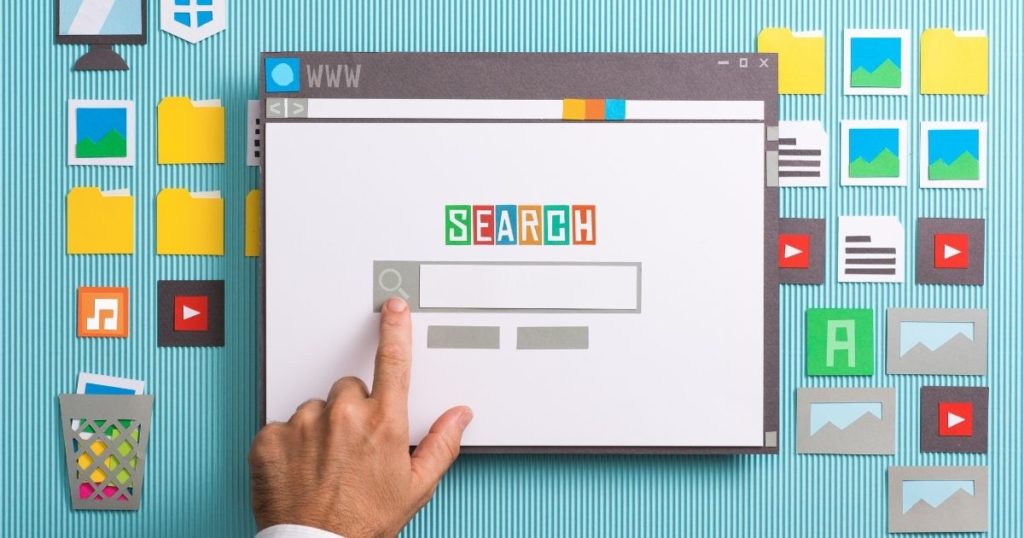
There are mainly 4 types of search intent:
1. Informational intent
A user with the informational intent is searching for specific information. For example, they are looking to learn “how to cook an egg.”
2. Navigation intent
Users with navigational intent want to go to a specific part of the web. Think of writing the name of a website on search engines to navigate to it.
3. Transactional intent
Transactional intent involves wanting to make a purchase or transaction. These users mostly know what they want to buy. They just want to get to the product page.
4. The commercial investigation
People with commercial investigation intent are there to mainly compare their options. For example, they could be looking for “The cheapest lawnmower to buy.” Or “the best network streaming devices.”
4. Meta descriptions
The meta description is the piece of text that appears right under the title tag on the search ranking page. Users will see it right after the title tag. So this piece is important to convince users that the content inside is significant.

It is also important to consider the length of a meta description. Google usually cuts snippets longer than 155-160 characters. Still, your meta descriptions should be long enough to be descriptive. So aiming for a length of 60-150 characters is a good idea.
You should generally focus on 4 aspects when crafting your meta descriptions.
- Accuracy
- Character limit
- Originality
- Call to action
5. Use a short and clear URL
URLs are only a minor ranking factor, but they should not be disregarded!
When structuring your URLs you need to focus on two aspects.
- First of all, we have the search algorithm. Your URLs should include your main keyword, and they should be concise.
- The second aspect you need to consider is the user. Your URLs should be readable by people, so they will know what to expect if they ever encounter your naked URL. They should be short and reflect the content of the page.
6. Optimize your images
The images on your page affect the overall SEO performance. They should be optimized both for the users, and the search engines.
You need to consider several different subjects when optimizing images for SEO.
Related Article: What is Video Marketing?
1. Image format
There are a lot of image formats you can choose from, but the most common formats for the web are PNG and JPEG. PNG usually produces better quality images but comes with a larger file size. On the other hand, JPEG could reduce the quality, but you can find a good balance between quality and file size.
2. Compress your images
Images can slow down your website, that is why you should compress them to increase your page loading speed.

3. Customize the file name
Search engines consider the file name of your images to classify them, so your file names should include your primary, or secondary keywords depending on the specific image. Try to be descriptive while keeping it short.
4. Write alt texts
Alternatives texts appear in place of the images when a page is unable to load them. You need to optimize the alt text to make sure it includes relevant keywords. Also, the alt text should describe what the picture is to help people understand it even when they can’t load the image.
7. Make your content easier to read:
Look, nobody likes a big block of text. It is hard to read, it hurts your eyes, and makes reading the whole content seem like an impossible task. So do both yourself and your readers a favour, and structure your content!
Having well-structured content with several headers, bullet points and lists will make it easier for search algorithms to understand what your text is all about. The better an algorithm understands your page, the better it will be able to index it.
While structuring your content, try to divide the subject into subtopics. Create headers with the “[H2]” tag and consider adding a table of contents to make it easier for users to jump to specific sections.
Also, don’t keep your paragraphs too long! Usually, 4-5 lines per paragraph are plenty. Having shorter paragraphs will increase the readability of your content.
Final Remarks
Improving the SEO of your website requires patience and dedication, but in the long haul, it can increase your organic traffic. It can even make other marketing methods seem redundant(they are not). We hope that this article will help you improve your SEO. Thank you for reading!
Related Article: What is Growth Hacking?