Digital Marketing
Last Update: 13.12.2024
24 Best Photo Editing Software for 2025
Suhacan Başer
Content Marketing Specialist
Last Update: 13.12.2024
Summarize the blog with Artificial Intelligence (AI):
It is essential to use the best photo editing software to create quality pictures and designs for your e-commerce website to advance the potential of your business. Quality images will put you in a more professional line while helping you grow your brand.
Business owners usually skip this essential step, thinking it would be complicated or costly to invest time and money in creating quality images. On the contrary, anybody can easily create professional pictures and designs using photo editing software.
Especially for beginners, professional software such as Photoshop or Lightroom might seem to be daunting. But today, many easy-to-use and free photo editing software are available.
These image editing applications, which you can use for your specific purpose, can help you move your work to a much more professional point. Let’s look at the best photo editing software that might be the one for you!

Best Photo Editing Tools You Should Try
We have mentioned how vital it is to have high-quality pictures on your e-commerce website to grow your business. Product photos directly impact customers’ purchasing activities and your brand image.
So far, the photo editing software we have recommended primarily appeals to professional users, which can also be a suitable option for beginners. Let’s take a look at much more practical free image editing tools that are considered the best photo editing software for being more beginner-friendly.
Related Article: Brand Awareness 101
Canva
Launched in 2012 in Australia, Canva is an online design platform that enables individuals to craft professional-level designs effortlessly, even without prior design expertise. This widely favored tool stands out for its extensive range of design templates and its intuitive, easy-to-navigate interface, making design accessible to all users.
Recognized as a leading photo editing and graphic design software, Canva empowers users to bring their creative visions to life with ease.
Canva offers a tiered pricing structure designed to accommodate a wide range of users, from individuals to large enterprises. The platform provides a free plan, which grants access to thousands of templates, photos, and graphics, making it an excellent option for users with basic design needs.
For those seeking more advanced features, Canva Pro is available, offering additional benefits such as access to an extended library of premium resources, advanced design and collaboration tools, and the ability to create a brand kit for consistent branding. Canva Pro is offered at a pricing structure that caters to both individual professionals and small teams.
For larger teams and organizations, Canva for Enterprise includes everything in Canva Pro along with advanced controls and collaboration features tailored for larger teams, ensuring seamless design workflows and brand consistency across departments. This tiered approach allows users to select a plan that best fits their design needs and budget, with the flexibility to scale up as their requirements grow.

GIMP
GIMP, short for GNU Image Manipulation Program, is completely free to download and use. As an open-source software, it is developed by a community of contributors around the world.
GIMP offers a wide range of features comparable to premium photo editing software, making it a popular choice for graphic designers, photographers, and illustrators who are looking for a cost-effective alternative.
There is no subscription fee, no one-time purchase cost, and no tiered pricing structure. GIMP can be freely used for both personal and commercial projects without any licensing fees.
Adobe Photoshop Express
Users have been looking for an online and free alternative to Adobe Photoshop. In response to this request, Adobe has released Adobe Photoshop Express. It’s available for free on both Android and iOS devices. This app allows users to apply quick fixes, filters, and effects to their photos and share them across social media platforms or with friends.
Adobe Photoshop Express targets individuals who have just begun their journey. Ease of use is one of the most significant proofs of this.
Adobe Photoshop Express, which provides many essential editing tools and various effects, delivers an excellent user experience.
You can share your project via Adobe Creative Cloud, Dropbox, Facebook, or Google Photos. After the edits you have made, you can return to the original photo at any time.
Adobe Photoshop LightRoom
Lightroom, one of the most popular media editing tools, was released by Adobe. This software, which attracts attention thanks to its advanced features, is preferred by professional users, as in Photoshop.
In addition, the ease of use of Lightroom increases the preference rate considerably. User experience makes it easier for beginner users to get familiar with the tool. Therefore, Adobe Photoshop LightRoom also appeals to users who have yet to gain experience in this field. It offers features that make many operations practical.
Adobe Photoshop Lightroom offers a limited free version for mobile users. The Lightroom mobile app is available for free on both iOS and Android platforms. This free version includes basic editing features such as crop, rotate, presets, and color adjustments, allowing users to enhance their photos directly from their mobile devices.
Adobe Photoshop Lightroom also offers a subscription-based pricing model as part of Adobe’s Creative Cloud suite of applications. The Lightroom Plan plan focuses solely on Lightroom and includes 1TB of cloud storage. This plan is ideal for users who primarily want to use Lightroom without the need for Photoshop or other Adobe apps.
Photography Plan is a comprehensive plan that includes Lightroom, Lightroom Classic, Photoshop on desktop and iPad, and 20GB or 1TB of cloud storage, depending on the specific option you choose.
Adobe Creative Cloud All Apps Plan is for users who need access to the entire Adobe suite, including Lightroom, Photoshop, Illustrator, and more, Adobe offers an All Apps plan.
Paint. NET
Paint NET, which emerged as an alternative to the Microsoft Paint software, was launched by a student at Washington State University. Then it evolved into an easy-to-use and free photo editing software.
In particular, this service, which is very user-friendly with the functionality of hotkeys, has a clear and understandable interface that creates a tremendous advantage for beginner users. In addition, Paint.NET can run smoothly on many devices.
Although beginner users often prefer Paint.NET, it also creates a workspace for professionals thanks to its advanced features.
While the core version of Paint.NET is available for free from its official website, there’s also a paid version offered through the Microsoft Store. Purchasing through the Microsoft Store also supports the developers.
Pixlr X
Pixlr Editor, one of the best photo editing software, has emerged as the best and free alternative to Adobe Photoshop Express. However, the discontinuation of the Flash application limited some features of Pixlr X.
Despite the feature limitations, Pixlr X has taken its place among the best free photo editing software on the market. Through the software, you can play with the colours of your photos and crop or resize them. You can also edit your images online with other available tools.
Pixlr X is available in a robust free version that includes a wide range of editing tools, effects, and overlays suitable for basic to intermediate photo editing tasks. This version is ad-supported, meaning users may see advertisements while using the platform.
For users seeking more advanced features, higher resolution outputs, and an ad-free experience, Pixlr offers a Premium subscription. The Premium plan typically provides access to additional tools, AI-powered features, more overlays, and extra assets like stickers and decorative texts.
Ashampoo Photo Optimizer
Ashampoo Photo Optimizer is a straightforward photo editor application. It automatically analyses your photos with one click. It detects possible defects in the image, such as lighting, colour temperature, and contrast. Then, it rearranges the pictures in line with the deficiencies determined by the software.
In addition, it offers options to crop, rotate, and resize photos. Ashampoo Photo Optimizer has taken a big step with its 2020 update and still is being loved by users.
Ashampoo typically provides a free trial version of Photo Optimizer, which allows users to explore the software’s features and capabilities for a limited time before deciding to purchase.
Snapseed
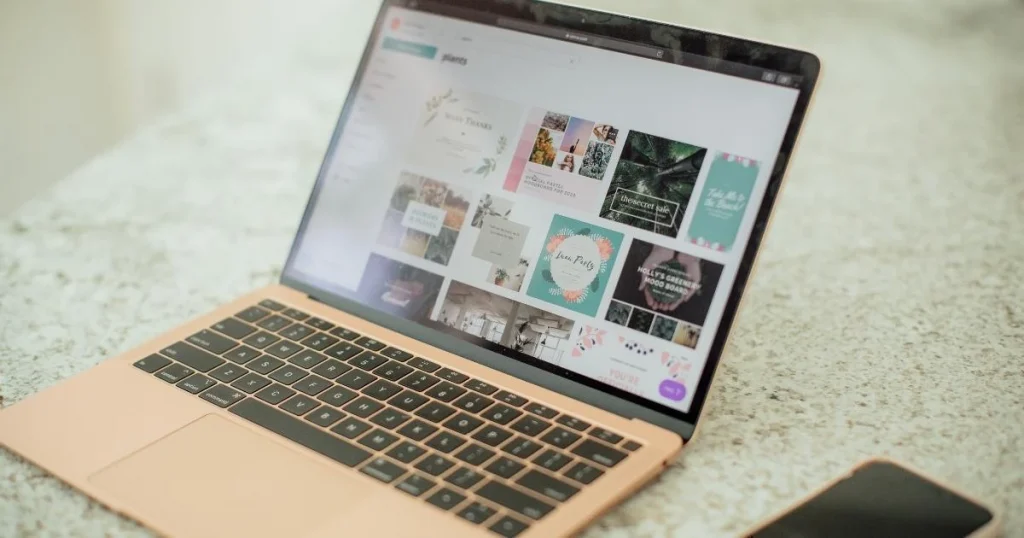
Snapseed is one of the most widespread photo editing applications available on Android and iOS platforms. This application, which can be used for free, offers many editing features. Snapseed can open JPG and RAW files. It also has a diverse portfolio of filter options. You can add suitable exposure, contrast, and colour options to your photos with the application, which has automatic or manual editing. Snapseed allows you to add text, crop, and many more options.
VSCO
Unlike other photo editing tools, VSCO is a platform where you can share the photos you edit. VSCO, which usually appears in people’s biography sections of social media accounts, has become quite notable in the past years.
Filters and photo editing tools of VSCO are very popular among users. This trendy app is considered one of the best photo editing software because of its ease of use and popularity.
The application, which entered the market under the name Vscocam, continued to serve its users as VSCO after a while. A paid version of the application is also available. The paid version is mostly preferred by professional users and contains unique filters. VSCO app is available on all iOS and Android devices. For those looking for more advanced features, the VSCO Membership expands the toolkit significantly. This subscription includes exclusive presets, advanced editing tools like HSL and Split Tone, video editing capabilities, and early access to new features.
InPixio
InPixio has become a frequently preferred application for beginner users. It offers hundreds of filters, blur effects, photo frames, editing tools, and online sharing features. Apart from professional purposes, it is straightforward for users who want to edit social media posts.
Focusing on image enhancements, InPixio offers valuable tools such as adding frames, text, and filters. There is also a Pro version of the software. Many users prefer this version with more features.
For those interested in trying InPixio’s software before buying, the company usually offers free trial versions of their products, allowing users to test the software’s capabilities.
InPixio offers a tiered pricing model for its Photo Studio software suite, catering to varying levels of photography editing needs.
For the ultimate editing experience, Photo Studio Ultimate presents the most extensive collection of features and tools at a special subscription rate.
Photo Pos Pro
Photo Pos Pro offers both a free version and a more feature-rich Premium version to accommodate different user needs. The free version of Photo Pos Pro provides users with a solid range of editing tools and features, suitable for basic to intermediate photo editing tasks.
For those seeking access to the software’s full capabilities, including advanced features, additional plugins, and the removal of ads, the Premium version is available.
PiZap
It is an application preferred by users who want to spend only a little bit of time on photo editing and are looking for a more practical tool. With PiZap, you can make various collages, designs, and photo edits.
You can prefer the PiZap web application if you don’t need a particular editing tool.,
PiZap offers both a free version with basic editing tools and features and a Pro version that unlocks the full range of capabilities within the platform. The Pro version of PiZap is available through a subscription model, providing access to more advanced editing tools, a wider array of effects, fonts, and stock images, as well as an ad-free experience.
The subscription for PiZap Pro can be purchased on a monthly or annual basis. PiZap Pro’s enhanced features make it a compelling choice for users looking for more extensive photo editing capabilities, including detailed graphic design, collage making, and emoji creation.
Fotor
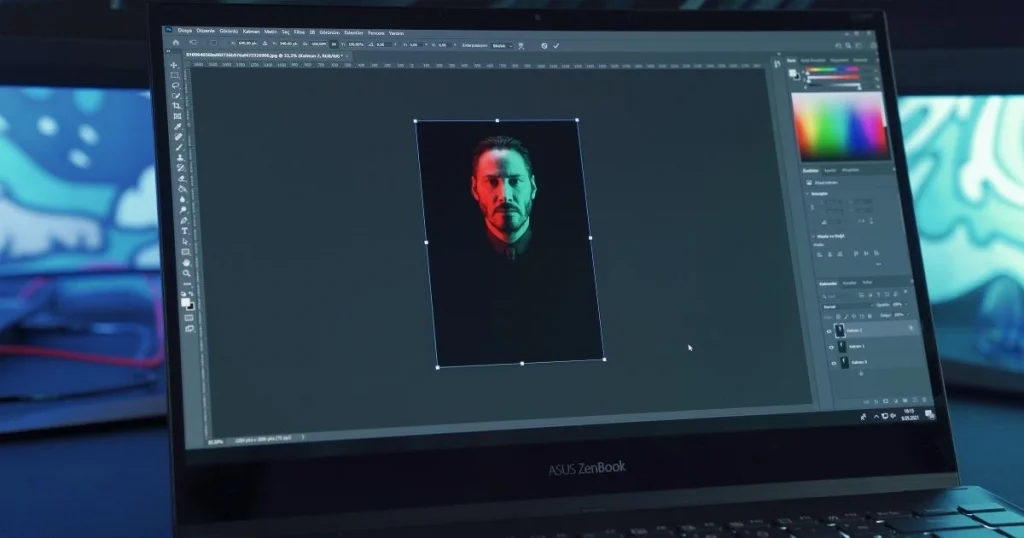
Fotor, which aims at social media posts, has many frames, effects, and comprehensive editing options. It includes numerous editing tools such as brightness, contrast, saturation, smoothing, and teeth whitening.
E-commerce enterprises can satisfy their basic design requirements and enhance their social media presence and sales using Fotor. Beyond its photo editing capabilities, Fotor also features sections for creating collages and designs. It provides a variety of design templates, enabling users to craft distinctive designs tailored to their needs.
Fotor offers several subscription options to accommodate different user needs, alongside a basic free version. Fotor Pro enhances the user experience by offering more advanced editing tools, a wider array of effects and templates, cloud storage, and no ads.
PhotoScape
PhotoScape includes thousands of features such as filters, frames, brushes, shapes, cutting tools, colours, and stamps. The fact that it has detailed editing tools such as format change, resizing, and renaming for photos are options that drive professionals to use PhotoScape.
The tools offered by PhotoScape are beneficial for those who want to create original content for social media profiles, e-mail campaigns, or e-commerce sites. Their website also has many instructional videos explaining how to use their features.
PhotoScape is primarily offered as a free photo editing software, PhotoScape X, which caters to users looking for a comprehensive set of editing tools without any cost. This version includes a wide range of features such as photo editing, creating collages, GIF creation, and batch editing, making it a versatile choice for both beginners and more experienced users.
For those seeking advanced features, PhotoScape offers a Pro version, known as PhotoScape X Pro, available through a one-time purchase. The price for PhotoScape X Pro typically stands around $39.99, but this may vary based on promotions or changes. The Pro version includes additional editing tools, effects, filters, and functionalities designed to enhance the photo editing experience further.
BeFunky is an admiringly efficient application for almost every user, professional or beginner level. With a very user-friendly interface, BeFunky allows you to make many changes to photos. It is also possible to see all past edits through the software. In addition to photo editing, BeFunky will enable you to create collages and designs. BeFunky is also available in a paid version.
Using the proper photo editing software for your brand’s marketing needs will help you grow and add value to your business. When applying your marketing strategy, utilize your awesome images on the proper marketing channels to achieve the best results.
BeFunky operates with both a free version and a premium subscription model, catering to a wide range of photo editing, collage-making, and graphic design needs. The free version of BeFunky offers users access to a substantial selection of tools and features, enabling basic editing, collage creation, and design tasks. However, it does include ads and limits access to some of the more advanced features and content.
For users seeking more comprehensive capabilities, BeFunky Plus is the premium subscription option that unlocks the full potential of the platform. BeFunky Plus offers an ad-free experience, along with access to a vast library of premium content, including templates, graphics, effects, and advanced editing tools. The subscription for BeFunky Plus is available on a monthly or annual basis.
16-Affinity Photo
Affinity Photo is a powerful photo editing software designed for professionals and enthusiasts alike, offering a comprehensive range of tools that rival even the most established software in the industry.
Renowned for its precision, performance, and user-friendly interface, Affinity Photo provides an extensive array of advanced photo editing capabilities, from meticulous retouching and correction to complex compositing and digital painting.
Unlike subscription-based models, Affinity Photo is available for a one-time purchase, making it an attractive alternative for those seeking a cost-effective yet robust photo editing solution. The pricing for Affinity Photo is set competitively to make it an accessible option for professionals and hobbyists alike. Typically, the price for Affinity Photo is around $54.99, although there may be occasional discounts or promotions that could lower the cost temporarily.
With its compatibility across Windows, macOS, and iPad, and a commitment to continuous improvement through updates, Affinity Photo stands out as a versatile and powerful tool for creative professionals aiming to elevate their photographic work to new heights.
17-Sketch
Sketch is a highly regarded vector graphics editor and design tool, primarily tailored for user interface and user experience design of websites and mobile apps. Its intuitive interface and expansive plugin ecosystem make it a favorite among designers for creating wireframes, prototypes, and high-fidelity designs with ease.
Unlike many traditional design tools that rely on complex interfaces and workflows, Sketch offers simplicity and flexibility, enabling designers to quickly bring their ideas to life. Its collaborative features also facilitate seamless teamwork, allowing multiple designers to work on a document simultaneously and share their work effortlessly through cloud-based storage.
As a macOS-exclusive application, Sketch leverages the powerful hardware of Apple devices to deliver a smooth and efficient design experience. This focus on user experience and web design, combined with its affordable pricing model, has made Sketch an indispensable tool in the modern designer’s toolkit.
18-Adobe Spark
Adobe Spark is a versatile, user-friendly digital design app that enables users to create stunning graphics, web pages, and video stories with ease. Aimed at those without professional design experience, Spark offers a wealth of templates and inspiration to kickstart any project. Its intuitive interface simplifies the design process, allowing users to quickly produce content that looks professionally crafted.
Adobe Spark stands out for its seamless integration across devices and platforms, ensuring users can work on their projects anytime, anywhere. Whether it’s creating social media graphics, promotional videos, or interactive web stories, Adobe Spark empowers individuals, educators, and small businesses to convey their stories with visual impact. This tool is particularly valued for its ability to democratize design, making powerful visual communication accessible to everyone.
As part of the Adobe Creative Cloud suite, Spark also offers advanced features and assets, making it a flexible option for both quick designs and more elaborate projects.
Adobe Spark offers a tiered pricing structure to cater to different user needs, including both free and premium subscription options. The free version of Adobe Spark allows users to create a variety of content, such as social media graphics, short videos, and web pages, with Adobe Spark branding on the projects.
For users seeking more advanced features and customization options, Adobe Spark offers a premium subscription. The premium version provides additional benefits like the ability to remove Adobe Spark branding from projects, access to a wider range of premium templates, and more advanced design and editing features.
19-CorelDRAW
CorelDRAW is a comprehensive vector-based graphic design software that has been a mainstay in the industry for over three decades. It caters to professionals in the fields of illustration, layout, photo editing, and typography with a robust suite of features designed to create high-quality graphics, logos, detailed illustrations, and much more.
CorelDRAW distinguishes itself with its user-friendly interface, making it accessible to designers of all skill levels while still offering the depth and complexity demanded by seasoned professionals. Its compatibility with a wide range of file formats ensures seamless workflow integration and flexibility across different platforms and projects.
The software package, CorelDRAW Graphics Suite, includes various tools and applications that support design work from concept to completion, including Corel PHOTO-PAINT for photo editing and Corel Font Manager for typography management. One of the strengths of CorelDRAW is its customization options, allowing users to tailor the workspace to their preferences, which enhances productivity and creativity. Additionally, CorelDRAW offers extensive support and resources for users, including tutorials, templates, and a vibrant community of users, making it not just a software solution but a comprehensive ecosystem for graphic designers. Whether for creating marketing materials, signage, web graphics, or fashion designs, CorelDRAW provides a versatile, powerful platform for visual creation.
For those preferring the most current version with regular updates, CorelDRAW Graphics Suite is available on a subscription basis for those who opt for monthly payments. This ensures access to the latest features and updates as soon as they’re released, catering to users who need to stay at the forefront of design technology.
Although there is no free plan, CorelDRAW offers a free trial period, typically lasting 15 days, which allows users to test the full capabilities of the software before making a purchase decision. This trial is an excellent way for potential users to explore the features and functionalities of CorelDRAW Graphics Suite. For continuous use beyond the trial period, users must choose one of the paid options.
20-Figma
Figma stands out as a dynamic, cloud-based design tool that revolutionizes the way teams create, prototype, and collaborate on user interface and user experience projects. What sets Figma apart is its robust collaborative capabilities, allowing multiple team members to work on a single project in real-time, regardless of their location. This feature streamlines the design process, facilitating immediate feedback and iterations, which is invaluable in fast-paced design environments.
Designed with a clean, intuitive interface, Figma makes it easy for beginners to start creating designs while offering advanced features that seasoned professionals appreciate. Its vector-based tools are perfect for designing everything from simple icons to complex interactive prototypes for web and mobile applications. Figma also integrates seamlessly with other tools and platforms, enhancing workflow and productivity.
Another key advantage of Figma is its comprehensive design system, which helps maintain consistency across large projects by allowing designers to create reusable components and styles. This system ensures that updates are reflected across all instances, saving time and reducing errors. With its emphasis on collaboration, efficiency, and accessibility, Figma is not just a tool but an integral part of the modern design ecosystem, catering to freelancers, agencies, and large enterprises alike.
Figma’s Starter plan is free and caters to individuals or small teams just beginning with design. It provides access to Figma’s essential design and prototyping features, though with a limitation on the number of active projects. This plan serves as an excellent introduction to Figma’s capabilities without any financial investment.
For those requiring more from the platform, Figma’s Professional plan is available and is designed for advanced users or small teams. This plan enhances the offering with unlimited projects and advanced features, including team libraries, which facilitate better collaboration and consistency across projects. The pricing for the Professional plan is typically set to accommodate small teams or individual professionals looking to leverage Figma for more complex work.
Large organizations and enterprises can opt for the Organization plan, which includes everything in the Professional plan along with enterprise-grade features such as advanced security, analytics, and custom user permissions. This plan is tailored to meet the needs of large teams working on extensive projects, requiring robust management and collaboration tools. The Organization plan’s pricing reflects its comprehensive offering, aimed at businesses looking for a scalable, secure design platform.
Additionally, Figma extends special offerings to educational users, providing free access to advanced features for students and educators. This initiative supports learning and the development of design skills in an academic setting.
21-PicMonkey
PicMonkey is a cloud-based graphic design and photo editing tool that caters to users looking for a straightforward yet powerful solution to create stunning visual content. It stands out for its user-friendly interface that simplifies the design process, making it accessible for beginners while still offering a suite of advanced features that appeal to more experienced users. From basic photo edits like cropping and resizing to more sophisticated effects such as layers, textures, and overlays, PicMonkey provides a comprehensive range of functionalities.
What makes PicMonkey particularly appealing is its versatility; it’s well-suited for a variety of tasks, including creating social media graphics, designing invitations, editing photos, and crafting marketing materials. The platform also offers a rich selection of templates, stock photos, fonts, and design elements that can be easily customized to fit any project or brand aesthetic.
Another significant advantage of PicMonkey is its collaborative features, which allow teams to work together on projects, share designs, and provide feedback, all within the platform. This makes it an excellent choice for small businesses, marketers, bloggers, and anyone else looking to produce high-quality visual content without the need for extensive graphic design training.
With its blend of ease of use, flexibility, and collaborative capabilities, PicMonkey positions itself as a valuable tool for anyone looking to enhance their digital presence with engaging visuals. Whether for personal projects or professional branding, PicMonkey offers a range of subscription options to meet the varying needs of its users, ensuring that high-quality design is accessible to all.
PicMonkey offers a tiered subscription model, providing different levels of access and features to suit various user needs.
22-Capture One
Capture One is a professional-grade photo editing software developed by Phase One. It is widely recognized for its exceptional color management capabilities, detailed adjustments, and powerful raw file processing. Unlike other photo editing tools, Capture One is designed with the needs of professional photographers in mind, offering high precision and control over every aspect of the editing process.
One of the standout features of Capture One is its ability to render colors accurately and provide users with extensive color grading tools. This allows photographers to achieve precise color tones and looks for their images, making it particularly popular among commercial, fashion, and portrait photographers. The software’s tethered shooting functionality is another significant benefit, offering photographers the ability to connect their cameras directly to a computer and view their shots in real-time, which is invaluable for studio work.
Capture One also boasts a customizable interface, enabling users to tailor the workspace to their workflow preferences and enhance their productivity. The software supports a wide range of camera models and lenses, providing tailored lens corrections and camera profiles to ensure optimal image quality.
With its advanced layering system, users can make selective adjustments, apply effects, and fine-tune their images with a high degree of control. Furthermore, Capture One offers efficient workflow tools, including batch processing, smart organization features, and seamless integration with other software, making it a comprehensive solution for managing and editing large volumes of photographs.
Capture One offers different pricing options for its photo editing software, catering to various user preferences and needs. Capture One Pro version offers the full range of Capture One’s editing capabilities, supporting files from all major camera brands.
Capture One for Fujifilm/Nikon/Sony are the brand-specific versions of Capture One tailored for photographers who use Fujifilm, Nikon, or Sony cameras.
Also, Capture One Enterprise is designed for businesses and organizations requiring multiple licenses along with advanced features such as automated workflows, dedicated support, and more, Capture One Enterprise offers customized pricing. Interested parties need to contact Capture One directly for a quote tailored to their specific organizational needs.
23-Luminar AI
Luminar AI, developed by Skylum, represents a significant shift in the landscape of photo editing software by integrating artificial intelligence at its core. It’s designed to simplify and enhance the photo editing process, making professional-quality photo adjustments accessible to photographers of all skill levels. Unlike traditional photo editing tools that require a deep understanding of photo editing techniques, Luminar AI focuses on achieving impressive results with minimal effort and time.
One of the key features of Luminar AI is its template system, which analyzes your photos and suggests a series of edits and enhancements tailored to the specific needs of each image. This AI-driven approach not only speeds up the editing process but also introduces users to creative possibilities they might not have considered. From landscape and portrait enhancements to complex edits like sky replacement and atmospheric effects, Luminar AI offers a wide range of tools that can transform photos with just a few clicks.
Another standout feature is its AI-powered tools like SkinAI, SkyAI, and StructureAI, which provide targeted adjustments for improving skin texture, replacing skies, and enhancing detail, respectively. These tools leverage machine learning algorithms to make intelligent adjustments that respect the natural aesthetics of the photograph, ensuring that the edits look realistic and harmonious.
Luminar AI also prides itself on its intuitive interface, which is designed to be navigable and user-friendly, irrespective of the user’s experience level with photo editing software. This makes it an excellent option for both novices looking to improve their photos quickly and professionals seeking to expedite their workflow.
Beyond its editing capabilities, Luminar AI offers organizational tools that help users manage their photo libraries, making it easier to find, sort, and keep track of a growing collection of images.
Luminar AI is available for purchase as a one-time fee rather than a subscription model. There are often promotions or bundle deals available that include additional Skylum software or exclusive packs, which can provide extra value at a slightly higher price point. Additionally, Skylum offers a 30-day money-back guarantee, giving users the confidence to try Luminar AI risk-free.
24-Crello
Crello is a graphic design tool that democratizes the creation of visual content, making it accessible to marketers, bloggers, small business owners, and anyone else in need of professional-looking designs. With its intuitive drag-and-drop interface and extensive library of templates, Crello simplifies the process of creating eye-catching graphics for social media, web, print, and more.
What sets Crello apart is its vast selection of over 25,000 templates, which cover a wide range of categories and design types, including posts and stories for social media platforms, digital ads, posters, flyers, and business-related materials like presentations, and business cards. This extensive array of options allows users to maintain a consistent and professional aesthetic across all their marketing materials without needing significant graphic design experience.
Crello also offers a rich collection of design elements, including millions of high-quality photos, videos, animations, and vectors, as well as a wide selection of fonts, allowing users to customize their designs fully. Its animated graphics and video design capabilities are particularly notable, enabling users to create dynamic content that stands out on social media and other digital platforms.
One of the key features of Crello is its ease of use. The platform is designed with a user-friendly interface that makes it simple for anyone to start creating designs right away, regardless of their design skills or experience. Additionally, Crello provides flexibility by offering both free and paid subscription options, making it accessible to individuals and businesses with varying budgets.
Crello is continuously updating its features and resources, ensuring that users have access to the latest design trends and tools. With its combination of ease of use, a vast library of resources, and robust editing capabilities, Crello is an excellent choice for anyone looking to produce professional-quality visual content quickly and efficiently.
Crello offers both free and premium subscription options, designed to cater to a wide range of design needs for individuals and businesses alike.
Crello’s free version provides users with access to a substantial selection of templates, design objects, and basic editing tools. It’s a suitable choice for users with minimal design needs or those just starting.
Pro Plan, on the other hand, is for users seeking more advanced features, the Pro Plan unlocks additional capabilities including an expanded library of premium templates, advanced editing tools, and the ability to create a team and collaborate on designs.
Related Article: Top 7 Marketing Channels
