Ecommerce
Last Update: 17.07.2023
How to Write an Abandoned Cart Email? (6 Steps)
Last Update: 17.07.2023
- What are Abandoned Cart Emails?
- Why Should I Send Abandoned Cart Emails?
- Common Reasons for Cart Abandonment
- 1. Write A Great Subject Line
- 2. Develop An On Brand Copy
- 3. Include Visuals
- 4. Add CTAs
- 5. Offer A Discount
- 6. Test And Adapt
- When Should You Send Automate Abandoned Cart Emails?
- How to Automate Abandoned Cart Emails
- Final Remarks
Start SellingOnline Now!
Summarize the blog with Artificial Intelligence (AI):
Reclaiming abandoned carts is crucial for the efficiency of e-commerce stores. There are several techniques you can use to reclaim abandoned carts. And we believe that the best method to reclaim abandoned shopping carts is to send abandoned cart recovery emails!
Customers abandon carts for various reasons such as wanting to review the total prices of all the items they want, waiting for their paycheck to finalize their purchase finding the price too high, or simply getting distracted during the purchase.
No matter what the reason is, reclaiming abandoned carts is nothing new. Most e-commerce businesses expect first-time customers to abandon their carts. Therefore, they develop tactics to address this issue.
What are Abandoned Cart Emails?

Abandoned cart emails serve as reminders to customers who have left their purchases unfinished. When a customer abandons their cart, they often receive an email reminding them of the items they left behind. These emails aim to encourage them to reconsider their potential purchases.
In addition to reminding customers about their abandoned carts, these emails may also include incentives like discount codes or free shipping. The primary goal of sending these emails is to motivate customers to return to the website and complete their purchases.
In 2022, the average cart abandonment rate across all industries was 69.99%, and e-commerce brands lose $18 billion in annual sales each year. Especially mobile users have an even higher abandonment rate.
Why Should I Send Abandoned Cart Emails?
75% of buyers who left their carts are estimated to return to their charts to complete their purchase.
To increase sales, boost revenue, and improve conversion rates, it is critical to reach out to potential customers by implementing several marketing techniques such as cart reminders, and coupon codes to draw them back to your website to complete their purchase.
Common Reasons for Cart Abandonment

According to Baymard Institute, customers abandon their purchasing process due to these reasons:
- Extra costs too high- shipping, tax, fees – %60
- The site wanted me to create an account – %37
- Too long/ complicated checkout process – %28
- I couldn’t see/calculate the total order cost up-front – %23
- The website had errors/crashed – %20
- I didn’t trust the site with my credit card information – %19
- Delivery was too slow- %18
- The returns policy wasn’t satisfactory – %11
- There weren’t enough payment methods – %8
- The credit card was declined – %4
Card abandonment emails also have the power to understand why your customers left their carts and improve customer satisfaction with personalized discounts accordingly.
1. Write A Great Subject Line
The subject line is where the customer decides if they will read your email or not. That is why it is essential to write a great email subject line.
You can follow the steps below to write a great subject line:
- Keep it short; a typical inbox will only reveal the first 60 characters of a subject line. While a mobile phone shows only the first 25-30 characters.
- Place the most important parts first. If you are offering a discount, make sure it is visible in the subject line.
- Be clear and specific. Make sure your customers know what to expect even before opening the email.
- Use keywords your customers may use to filter or search their inboxes.
- Never put words in ALL CAPS. It will get their attention but also annoy them.
- Reread and revise. Test if you can.
After you have the subject line ready to go, we can finally move on to the body!
2. Develop An On Brand Copy

For customers who have opened the email, your copy needs to be convincing to make them reclaim their cart.
Keep the following in mind:
- Personalize the email, start by greeting the recipient.
- If you are making an offer, or giving a discount, mention it at the beginning.
- Keep it short, explain what the customer had in their cart, and why they should reclaim it.
- Keep your copy on-brand, make sure it follows your other copies.
- End with a call to action.
Having a good copy and a subject line are the musts of an email. But they will not be enough to get your customers’ attention. Now, let’s move on to the visual elements!
3. Include Visuals
Nowadays, including visuals in your brand emails is a must. Most customers do not have time to read every email they receive, so you might need visuals to get their attention. Here are the steps you can follow to improve your visuals:
- Summarize the message in the visual. If you are offering a discount, reflect it on the visual.
- Include some product pictures. This way your customers will remember what they were purchasing, and why they wanted it.
- Adding small motion designs could be a great way to make your emails stand out.
4. Add CTAs
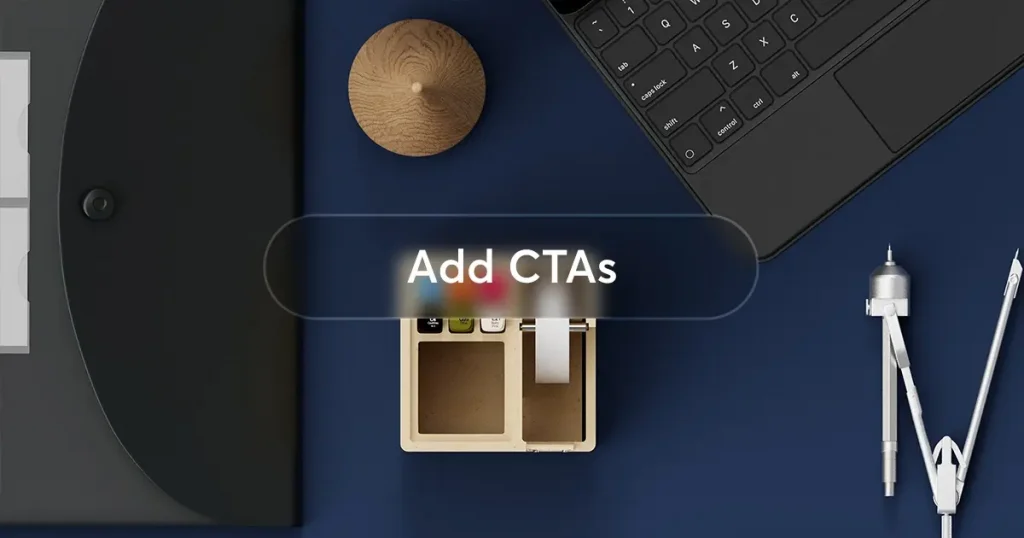
A call to action (CTA) is a necessary component of any retargeting strategy. And you should include call-to-action buttons on your abandoned cart emails.
Your CTA’s should directly lead the customer towards the checkout page. Which helps them to continue where they left off seamlessly. If you are offering a discount, make sure you reflect that on the CTA, and if you can, apply the discount to the checkout page opened by the CTA button.
5. Offer A Discount
The best way to make sure that your abandoned cart email closes the sale is to offer a discount to the recipient. It could be the final push a customer needs to make a purchase.
If you are adding a discount, make sure you mention it at the beginning of the email. Mentioning it in the subject line and also referring to it early during the body of the email is always a good idea.
Don’t forget to mention it in the visuals. Just add the discount percentage, along the lines of “30% OFF!” to the visual, or creating a dedicated visual for the discount could be a great way to get the attention of the customer.
6. Test And Adapt
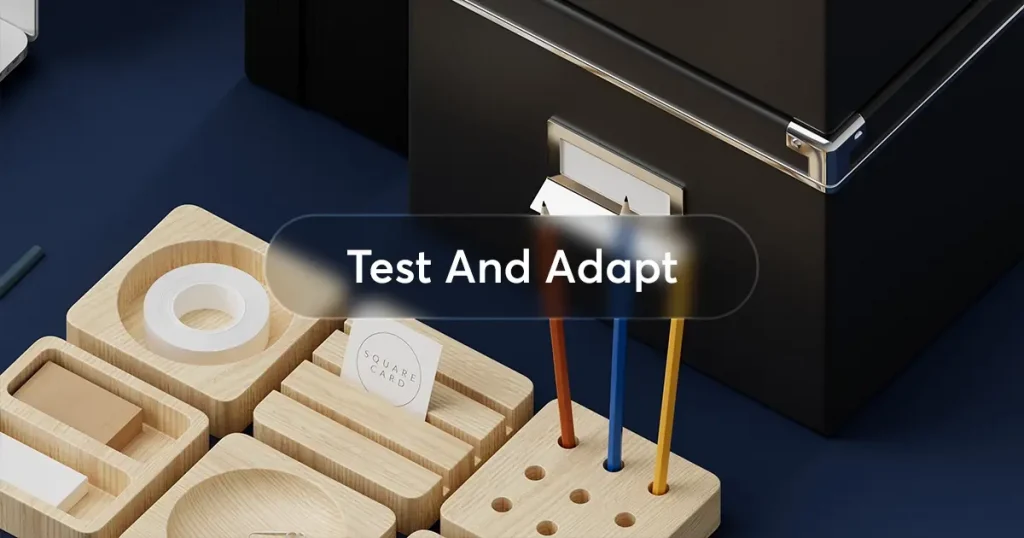
Testing is always the most important step in marketing.
Create multiple emails and send them out. See which one of them works better and which does not perform well. Always be on the lookout for ways to improve your email in terms of its copy, subject line, or visuals.
You can try creating different subject lines for the same email and see which one of them gets opened the most. Then, you can try the same subject line with different contents to see which one converts more.
For example, you can create different templates for different purposes such as to help them during the purchasing process, to follow up after they visited your website without purchasing your products, to offer relevant product recommendations if they have purchased your products before, or for special offers and discounts.
When Should You Send Automate Abandoned Cart Emails?

A series of emails would work best to convert abandoned carts to completed purchases. The abandoned cart email sequence should be structured like this:
- Email 1: Cart reminder
- The first email should be sent 30 minutes to one hour after the initial cart abandonment.
- The aim of your first email should be to sell your customers to the customers. Initially, through the emails, you can understand the reasons why cart abandonment happened in the first place. You can also remind them to come back to your website to complete their purchases by showing the products they have left in their carts.
- Email 2: Follow up
- After your first email, wait at least 24 hours before sending the second one.
- In your second email, remind your customers of the items in their cart and focus on the product descriptions, and social proof examples such as influencers who are promoting your brand and products.
- Email 3: Promotional discount
- 24 to 48 hours after your second email, the third email can be sent to your customers.
- In the third email, you can inform your customers about special offers such as free shipping, bundles, or discounts.
How to Automate Abandoned Cart Emails
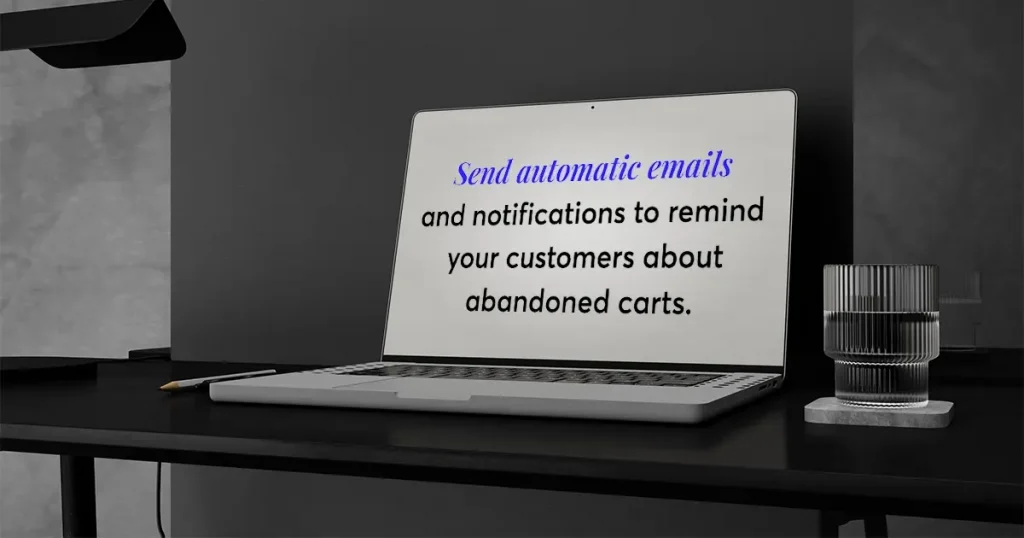
With ikas, you can easily automate abandoned cart emails without setting up different integrations. Moreover, in addition to the abandoned cart email templates and different sequences, you can also automate other notifications such as comment reminders to incentivize customers to leave a comment on the products they purchased, and back-in-stock notifications.
Final Remarks
Sending automated emails is one of the best ways to reclaim abandoned carts. Abandoned cart emails allow you to reconnect with potential customers who have shown some interest in your products but left during mid-checkout for several reasons. With the right techniques and strategies, those abandoned carts can be converted into purchases.
Always remember the importance of timing and relevance to send personalized, persuasive, yet gentle reminders to your potential customers, embellished with exclusive discounts, free shipping, or limited-time offers.
In the process of preparing marketing emails, keep a simple and clear design and copy to grab the attention of your customers and motivate them to open your email and purchase your products.
Related Article: What is Email Marketing?
