News
Last Update: 18.04.2024
Write a Review for ikas on G2, and Receive a $25 Gift Voucher!
Last Update: 18.04.2024
Summarize the blog with Artificial Intelligence (AI):
Our profile is ready to receive your valuable comments on G2, a significant website where real users share reviews about technologies, tools, and platforms they use.
Your opinions will help ikas on its growth journey. User reviews and insights are also extremely useful for other users, enabling them to choose the right tools and make more informed decisions while growing their businesses.
Your evaluation can contribute to the decision-making progress of other users as well as help ikas identify areas for improvement. Moreover, as ikas continues to develop and grow, you will also have the opportunity to use ikas services more efficiently.
And that’s not all – you will receive a $25 gift voucher sent to your email address in return for your review if you are among the first 20 people who evaluated ikas!
How Can You Make a Review for ikas on G2?
Reviewing ikas on G2 is straightforward! We have compiled step-by-step instructions on how to leave a special G2 review for ikas to assist you better:
- Click on the following link to start sharing your feedback: ikas G2 Review.
- Click on the “Continue to login” button.
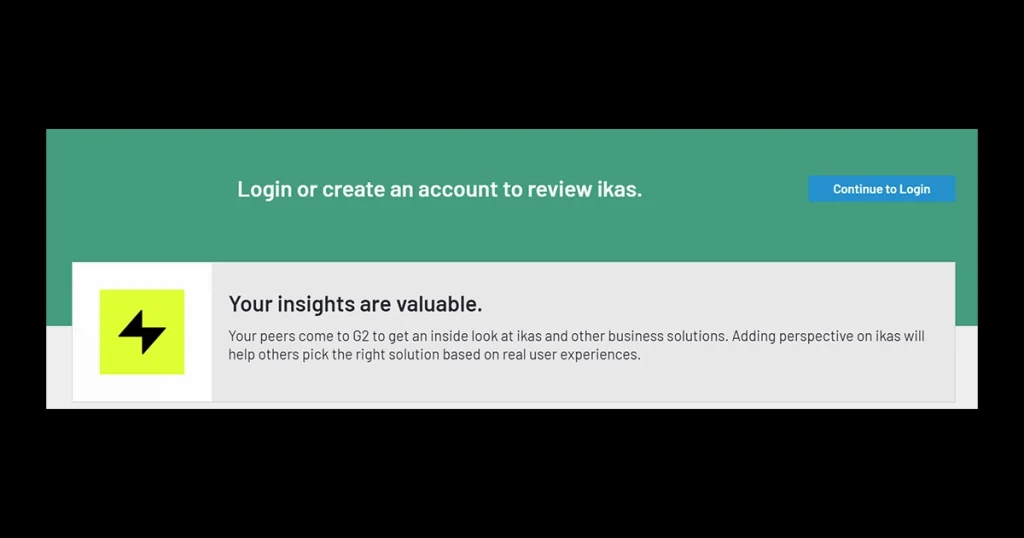
- You can log in to G2 by connecting your LinkedIn account or using your work email. G2 does not accept personal email addresses.
- Please check your email and confirm the email from G2.
- Once you log in to G2, you will be presented with several questions to review ikas. Don’t worry, the questions are simple, and you just need to fill in the required fields marked with asterisks. Filling in the other questions is optional, but providing a comprehensive review will be highly beneficial for ikas.
- First, you will see a question with a scale ranging from 1 to 10, where you can indicate how likely you are to recommend ikas to your friends, acquaintances, or colleagues. A rating of 10 indicates a high likelihood of recommending ikas, 5 is neutral, and 1 means you would not recommend it.
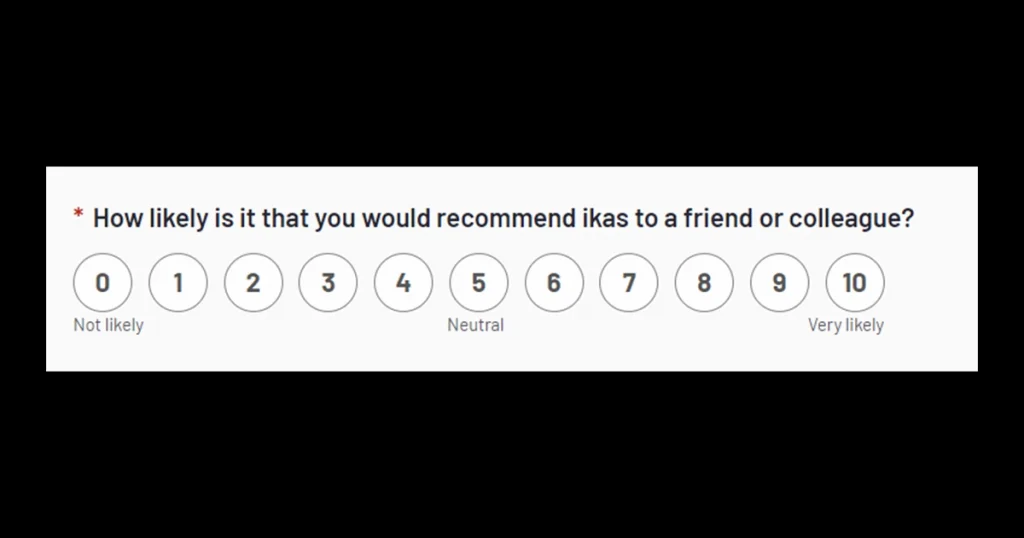
- In the next question, you need to provide a title summarizing your evaluation.
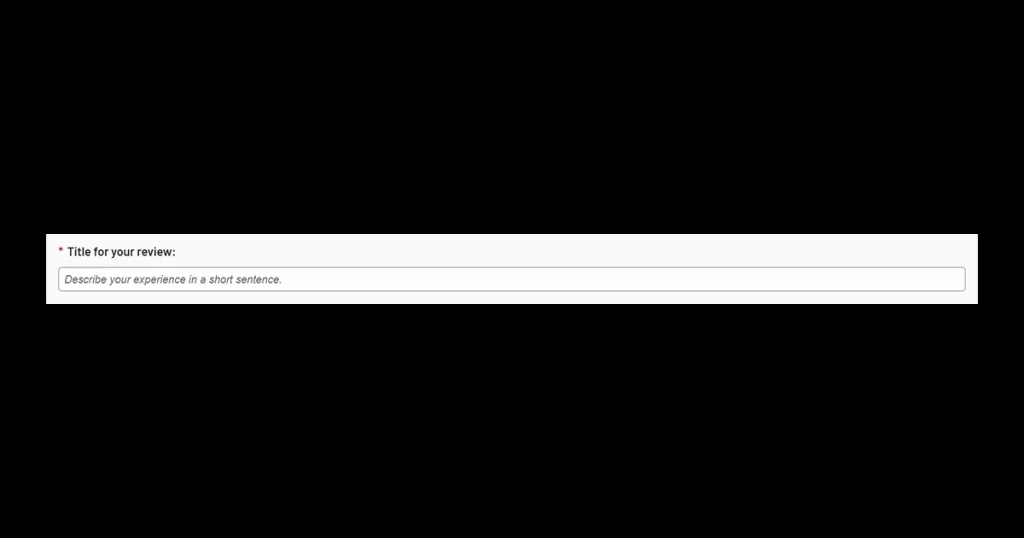
- In the left column, you can write the positive features or advantages of ikas, and in the right column, you can mention the negative features or disadvantages of ikas. Each paragraph should have a minimum of 40 characters.
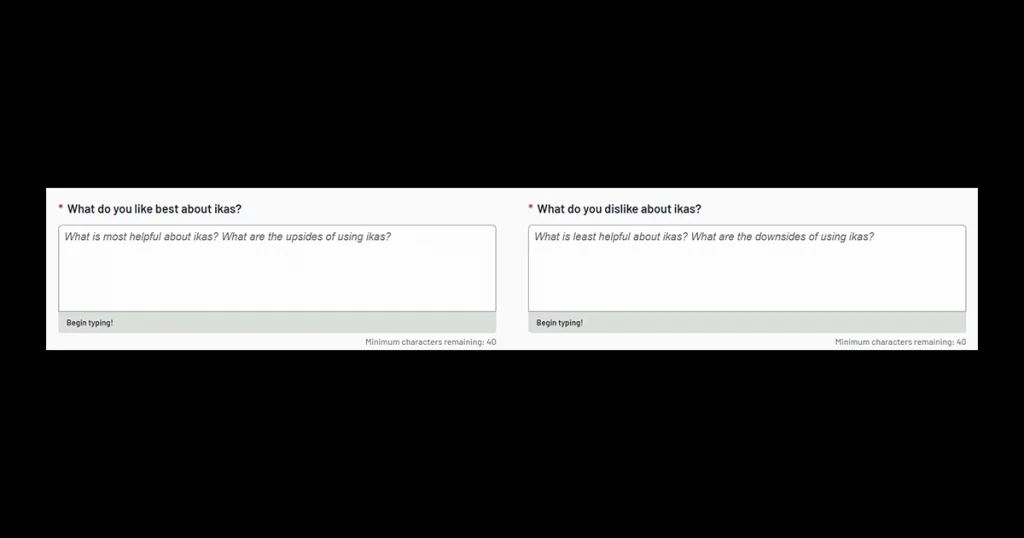
- In the last question on the first page, you can select your primary role when you use ikas.
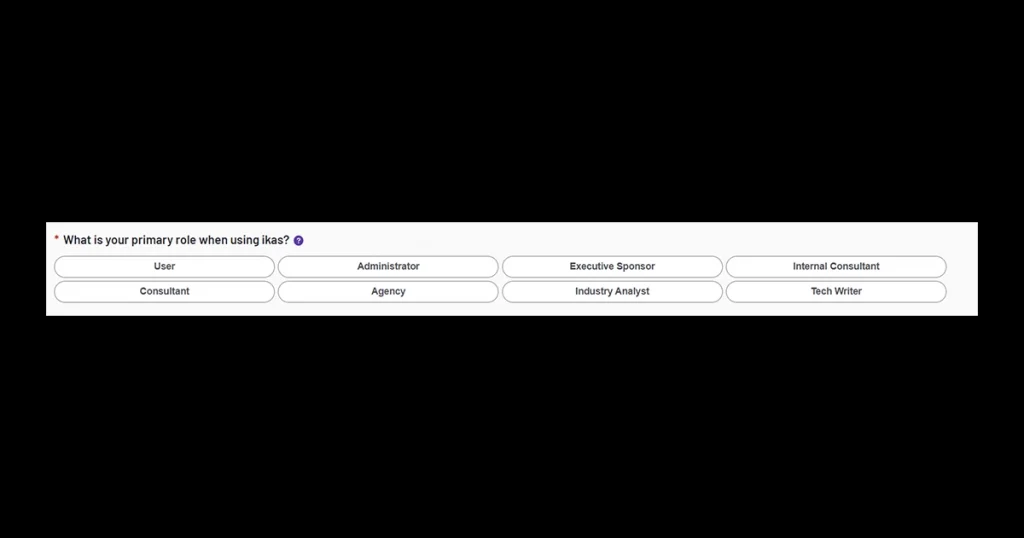
- To proceed to the second page, click on the “Next: About the Product” button in the bottom right corner.
- You can continue with the questions on the second page. This question asks you the purpose for which you use ikas. You can select the relevant category from the opened window.
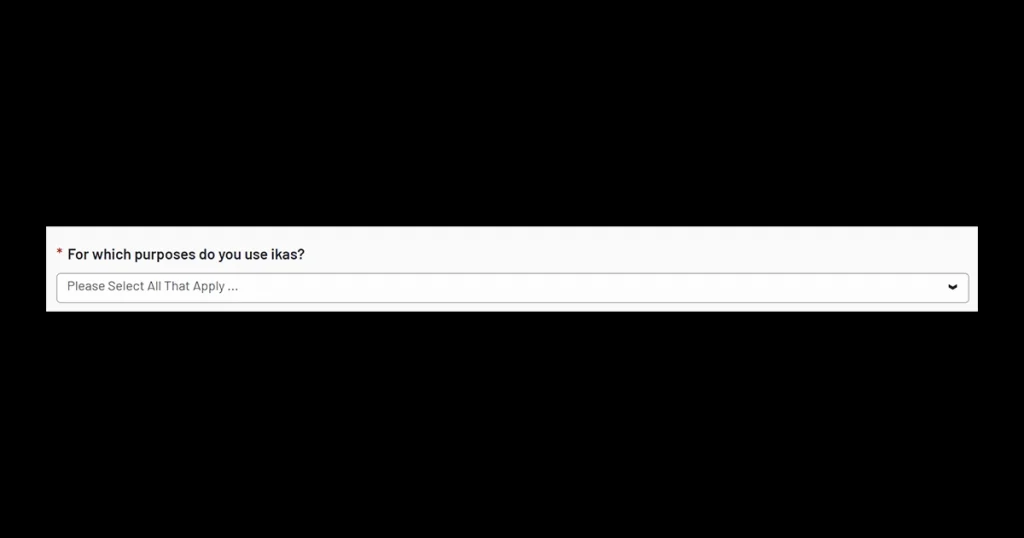
- In the next question, you are asked to provide a short paragraph of at least 40 characters explaining how ikas solves your problems. As you write, the paragraph will turn green, indicating that you have reached the required word count. Of course, you can choose to write a longer paragraph.
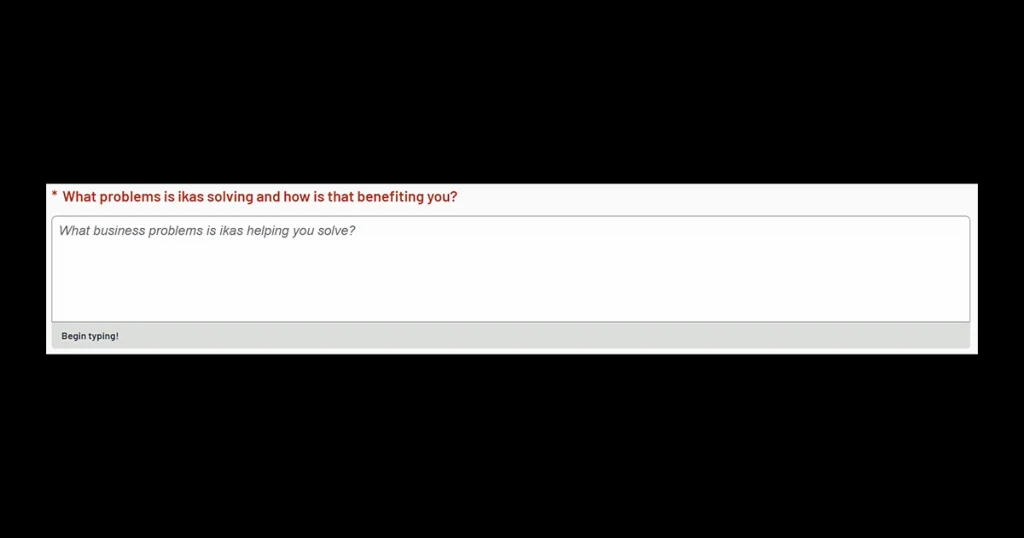
- Is ikas on the right track? If you believe that ikas is progressing correctly, select “Yes” If you think otherwise, choose “No.” If you are unsure and don’t know, you can select “I don’t know.”
- In the next question, you will encounter a scale ranging from 1 to N/A, where you can evaluate ikas in terms of ease of use, meeting requirements, and support quality. N/A represents the highest value.
- To navigate to the third page, click on the “Next: About You” button located at the bottom right.
- The questions on the third page are related to you as the evaluator. In this question, you are asked to specify the number of people working at your workplace during the period when you have used ikas.
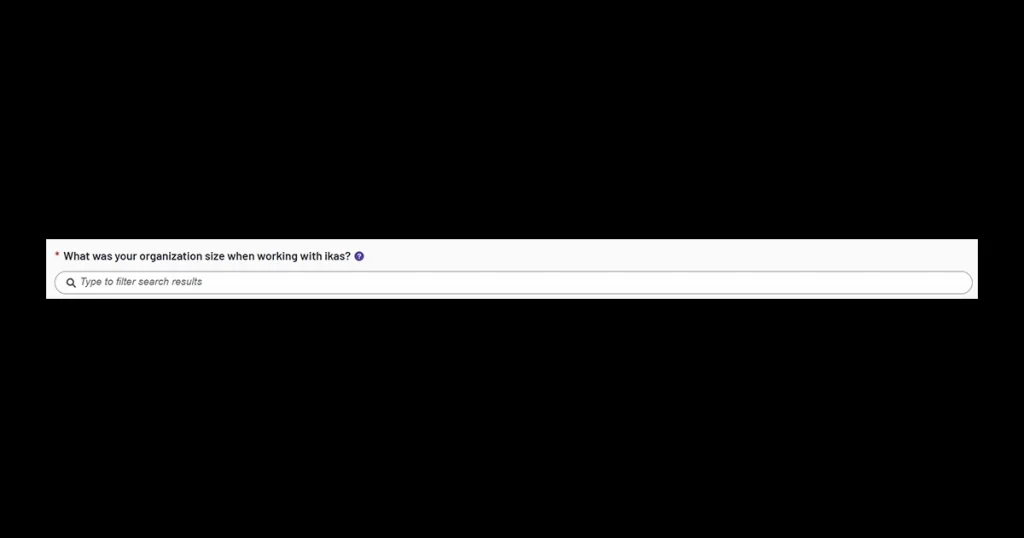
- In the left section, you are asked whether you are currently using ikas. If you are currently an ikas user, you can select the “Yes” option. Optionally, after logging into the ikas admin panel, you can take a screenshot of any desired area and upload the photo from the right side. In the next question, you can specify which other platforms you have tried or considered for a similar infrastructure during your search for the solutions ikas provides.
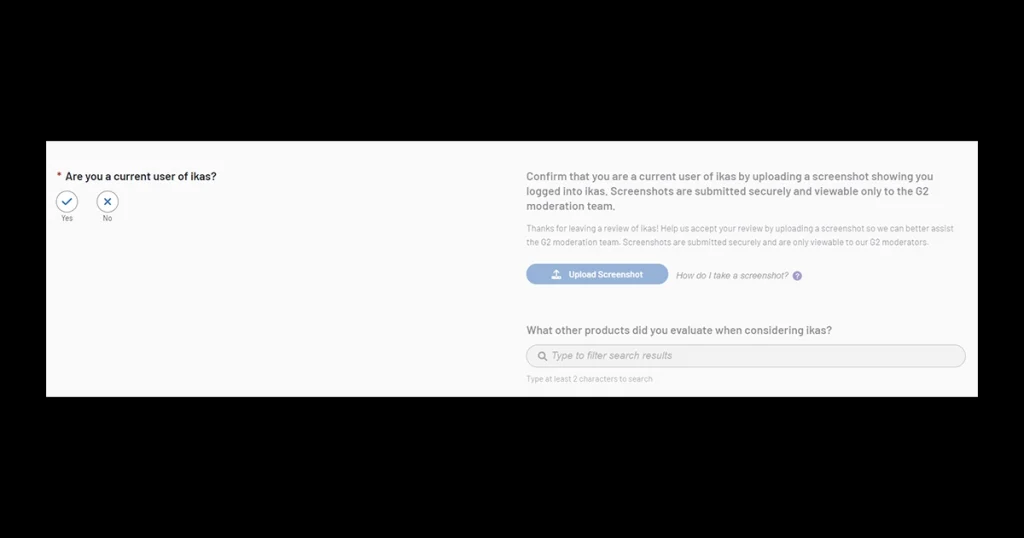
- If you have migrated from another platform to ikas, you can fill in this field. If you have made a transition, you can select the “Yes” button on the left side. On the right side, you can specify the platform from which you migrated, and then briefly explain the reasons for transitioning to ikas and how you can compare ikas with the other platform in terms of various aspects in the dedicated space provided.
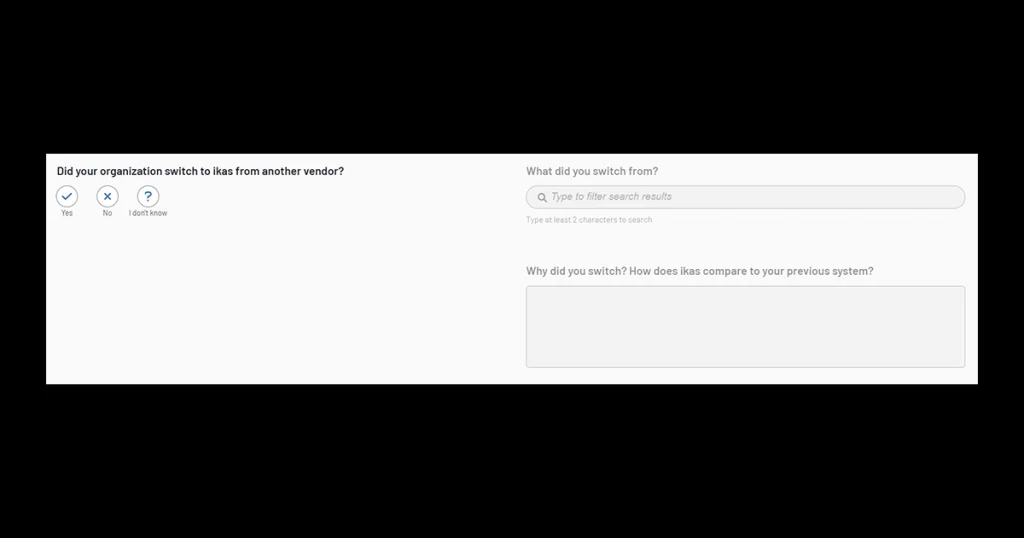
- How long have you been using ikas? How experienced are you in managing the ikas admin panel?
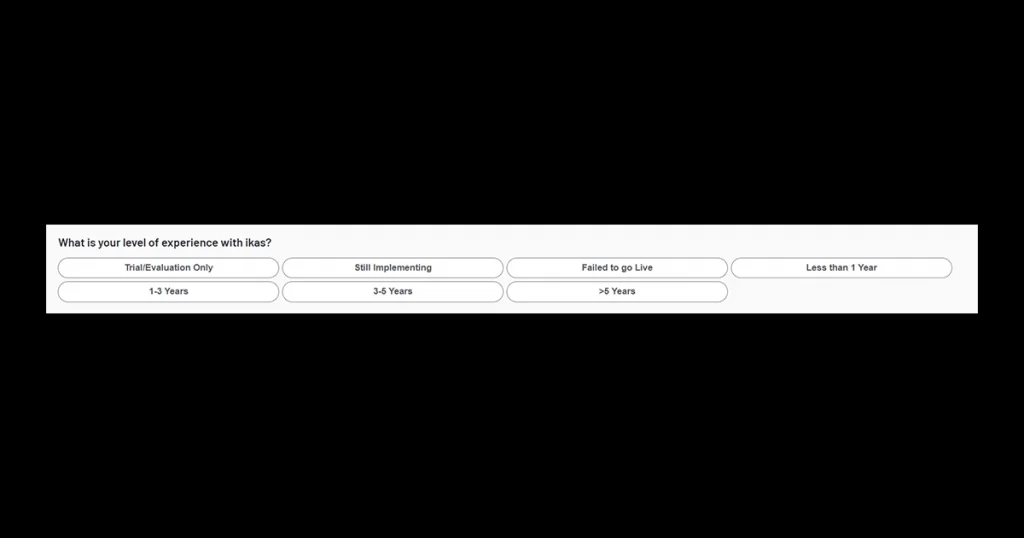
Trial/Evaluation Only
Still Implementing
Failed to Go Live
Less Than 1 Year
1-3 Years
3-5 Years
< 5 Years
- You can answer “Yes” to the first question on the left if you are currently using ikas with other software. You can specify the software programs integrated with ikas from the question on the right. To provide a reference for the associated software product or service, you can select the “I agree” button.
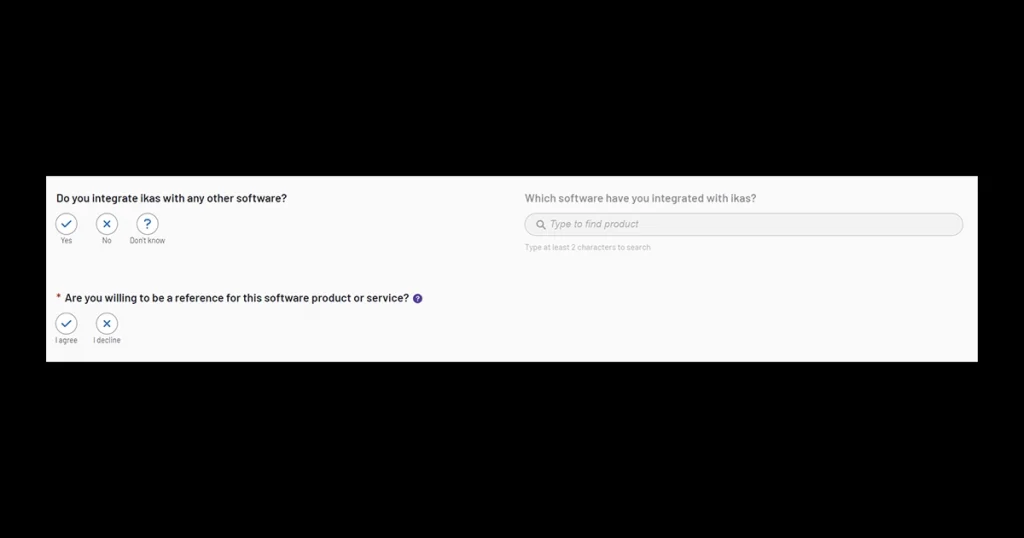
- You can write the country you are currently in to determine the currency of your reward.
- After finishing this page, you can click on the “Next: About Your Organization” section at the bottom right to proceed to the next page.
- The questions on this page will be related to the workplace where you have used ikas most recently. In the first question, you can specify the last workplace where you used ikas. Afterward, optionally, you can also add the website address of this workplace.
- In this question, you can specify the industry of the workplace where you used ikas.
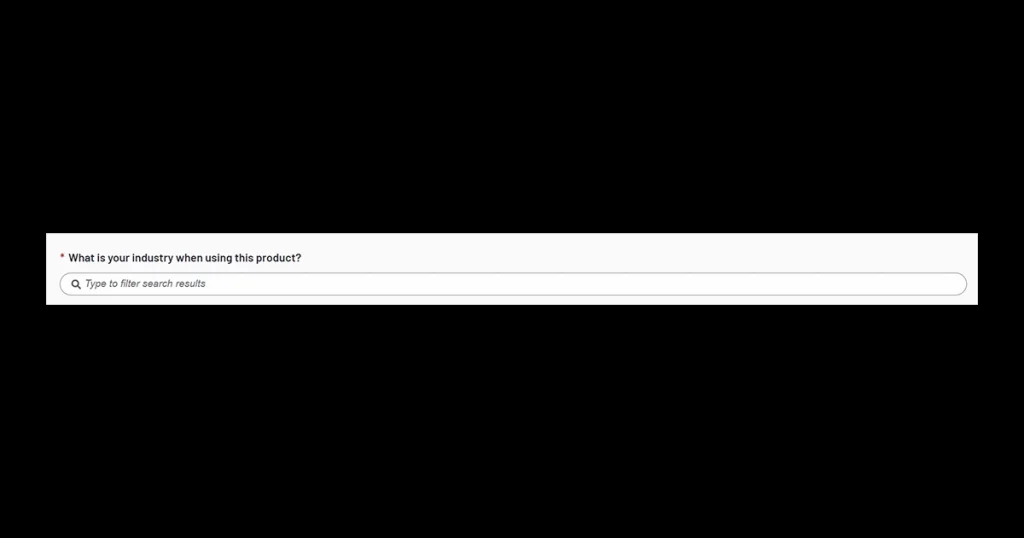
- The questions in this stage are as follows:
For your comment to successfully pass the check, be featured on the ikas profile, and for you to be able to use the reward, it must be personally written by you. G2 can detect and reject comments written by AI tools.
- At this stage, if you wish, you can click on the “Submit My Review” button located in the bottom right corner to send your evaluation to G2 for verification.
- Alternatively, you can proceed to the next page to rate ikas’ features in more detail. In these questions, you will be presented with a scale ranging from 1 to the highest value of N/A, which you can use to evaluate ikas’ services in terms of Reporting and Analytics, Data Transfer Tools, Retail Management, POS Integration, Social Media Integration, Customer Service Integration, Marketing Tools, E-commerce Integration, and ERP Integration.
